Project Peer Review
Reading
- GitHub Pull Requests
- Chapter 28 in R4DS
Tasks
- Review at least two other students’ projects and make comments via a pull request in GitHub.
Project Peer Evaluation
Plan to spend at least 1 hour for each review (2 hours total). The objectives for this assignment are to:
- See what other students are doing for their final project
- Understand how to organize code and data to make it easily reproducible (by others or your future self)
- Learn how to provide feedback through the ‘pull request’ mechanism in GitHub.
- Provide feedback to help improve other student’s projects
Instructions
Selecting a project to evaluate
- Browse the current
drafts of projects here.
- Select two repositories and evaluate them according to the instructions listed in the Project First Draft task
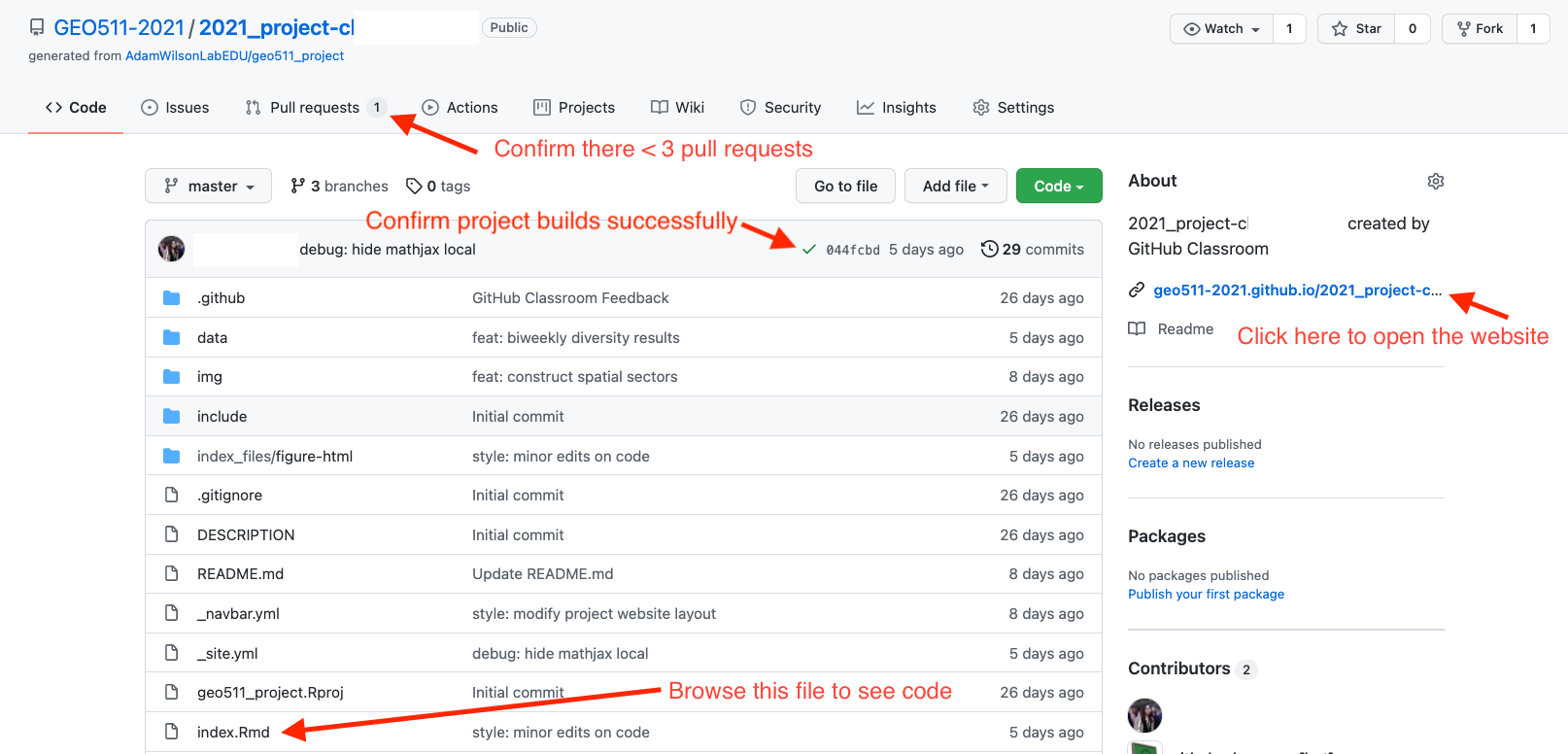
Review the project
- Explore the final projects in the class repository
- Select two projects that do not already have three evaluations (pull requests). For example, in the image above, there are 0 pull requests, so this repository would be available for you to review. If there are already 3 pull requests, select another repository.
- Browse the code (mostly
index.qmd) - Browse the project website (should be linked in the upper right corner of the repository page on GitHub - if it’s not there, look in settings->pages for the URL).
- Evaluate whether the project meets the specifications listed in the Project First Draft task
Provide feedback and evaluation via pull request
After you browse the project, you will provide feedback via pull request.
The following video will walk you through the steps of providing feedback via a pull request.
- In the “Code” tab of the github page for the project, click on the
file you want to provide feedback on (typically this will be
index.Rmd) - Click the pencil icon on the right side to edit the file
- You can make changes or comment on the code
- To make changes, simply edit the text
- To comment, you must still make some sort of change on the lines where you want to cmment. The easiest thing is simply to add a space at the end of the line (as I do in the video above).
- At the bottom of the file, there is a section called “Commit
Changes”, select the button for Create a new branch for this
commit and start a pull request. and name the new branch
project_feedback_githubusername - Click “Propose File change”
- Click on the button “Files Changed #1” near the middle of the next page
- Hover over lines you would like to comment on and click the little blue plus button. Then enter your comment and select “Add single comment”
- Repeat steps 2-6 for any additional files you want to comment on
While writing your comments, please be nice. Constructive comments are much more helpful than simply critical ones. If you have an idea of how to improve an analysis, make positive suggestions of improvements rather than focusing on problems.