Wealth over time
Data wrangling plus more advanced ggplot
Reading
- The ggplot2 vignette
- R4DS Chapter 3 - Data visualization
- The Hans Rosling The River of Myths
- Watch the Hons Rosling video
Tasks
- Recreate layered graphics with ggplot including raw and transformed data
- Save graphical output as a .png file
- Save your script as a .R or .Rmd in your course repository
Background
Hans Rosling is one of the most popular data scientists on the web. His original TED talk was very popular when it came out. We are going to create some graphics using his formatted data as our weekly case study. Note that we need to remove Kuwait from the data (discussion on this)
Instructions
In this exercise you will recreate the two graphics shown below using
gapminder dataset from library(gapminder) (get
them to match as closely as you can). Specific instructions/steps are
listed in the ‘Detailed Steps’ section.
Wealth and life expectancy through time
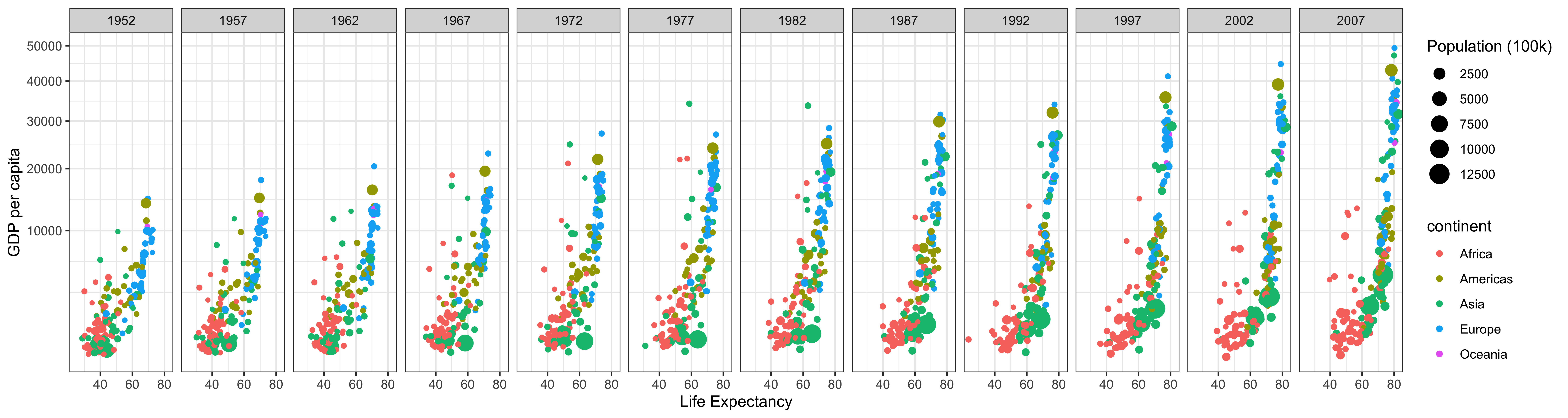
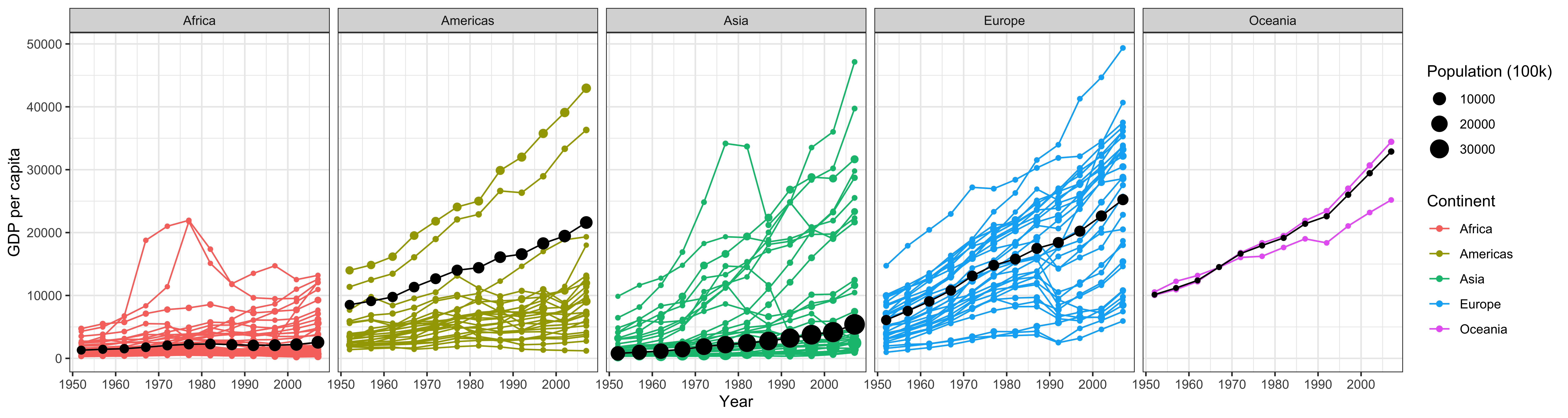
Detailed Steps
- Use
library(ggplot2); library(gapminder); library(dplyr)to load the necessary packages.- Use
filter()to remove “Kuwait” from thegapminderdataset for reasons noted in the background
- Use
- Plot #1 (the first row of plots)
- Use
ggplot()and thetheme_bw()to duplicate the first plot using the filtered dataset (without Kuwait) - Specify the appropriate aesthetic mapping (
aes()) to color by contintent and adjust the size of the point withsize=pop/100000. Remember that if you adjust the data like this you will also need to update the legend later. - Use
scale_y_continuous(trans = "sqrt")to get the correct scale on the y-axis. - Use
facet_wrap(~year,nrow=1)to divide the plot into separate panels. - Use
labs()to specify more informative x, y, size, and color keys.
- the result will look something like this (with the details filled
in):
ggplot(...) + geom_point() + facet_wrap(...) + scale_y_continuous(...) +theme_bw() + labs(...)
- Use
- Prepare the data for the second plot
- Use
group_by()to group bycontinentandyear - Use
summarize()with the below commands to calculate the data for the black continent average line on the second plot:gdpPercapweighted = weighted.mean(x = gdpPercap, w = pop)pop = sum(as.numeric(pop))
- Save this aggregated data as an object called
gapminder_continent
- Use
- Plot #2 (the second row of plots)
- Use
ggplot()and thetheme_bw()to duplicate the second plot. In this plot you will add elements from both the raw gapminder dataset and your dataset summarized by continent. You will need to use the new data you summarized to add the black lines and dots showing the continent average. So it will look something like this:ggplot(gapminder,...) + geom_line() + geom_point() + geom_line(data=newdata,...) +geom_point(data=newdata,...) + facet_wrap() + theme_bw() + labs(...)
- Use
- Use
ggsave()orpng()and save each plot as a.pngwith a width of 15 inches - Click
Sourceto confirm that your script runs from start to finish without errors and saves the graphics. - Save your script as
case_study_03.Rorcase_study_03.Rmd(if you are starting to play with R Markdown) in your course repository for week 3.
Next steps
It’s possible to do some data aggregation like this ‘within’ a ggplot
call using the stat_summary() and friends. See here
for more details.
Adapted from BYU M335 Data Science Course